New to SOFiSTiK FEA?
This Getting Started Guide supports you in getting up and running
with one of the most powerful and advanced
finite element software in the industry.
New to SOFiSTiK FEA?
This Getting Started Guide supports you in getting up and running
with one of the most powerful and advanced
finite element software in the industry.
Step 1 – Download the SOFiSTiK Application Manager
Application Manager
First, download and install SOFiSTiK Application Manager.
Step 2 – Learn the Basics
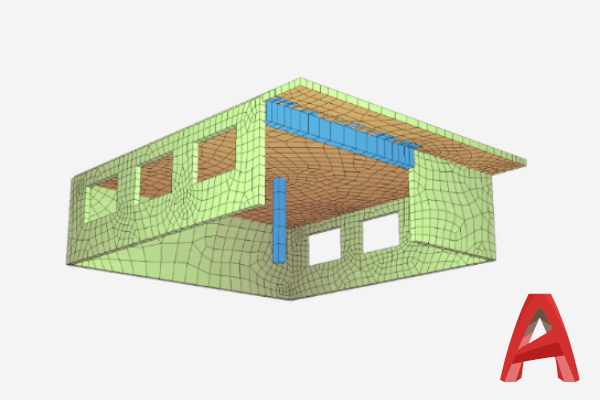
Building Design
in SOFiSTiK FEA and SOFiPLUS
Start with the basic workflow in SOFiPLUS and SOFiSTiK FEA to create your structural models.
Start now >
More about SOFiSTiK FEA and SOFiPLUS.
Learn more >
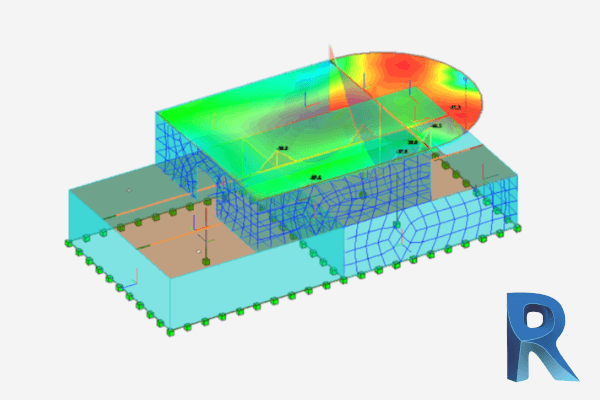
Building Design
in SOFiSTiK FEA
and Revit
Learn about the structural analysis and the design of a reinforced concrete structure in SOFiSTiK FEA and Revit.
Start now >
More about the SOFiSTiK – Revit workflow.
Learn More >
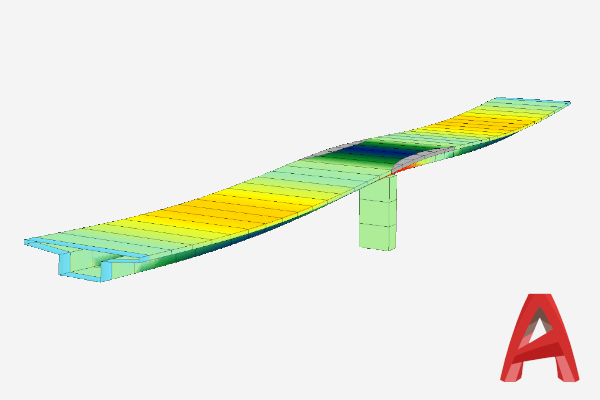
Bridge Design
in SOFiSTiK FEA
and SOFiPLUS
Familiarising yourself with bridge design to tackle upcoming challenges and complex projects.
Start now >
More about bridge design in SOFiSTiK FEA.
Learn more >
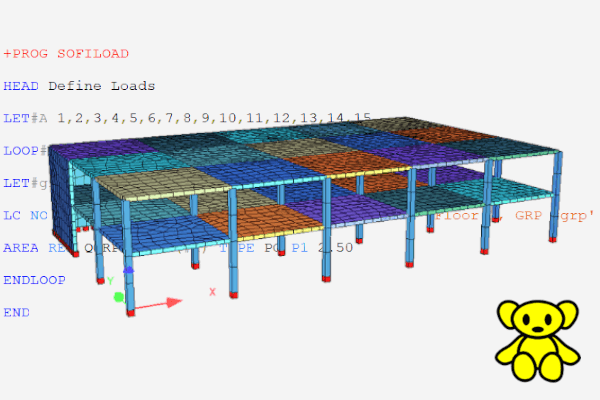
The SOFiSTiK Text Input
and its Syntax CADiNP
Unleash the full range of capabilities of SOFiSTiK and create, parametrise, analyse and design any structure.
Start now >
More about the Text Input and CADiNP.
Learn more >
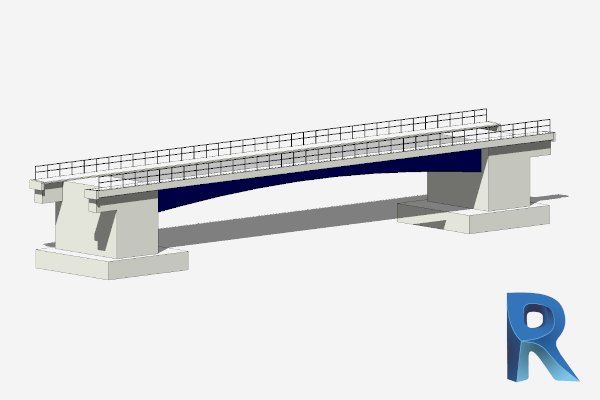
Bridge + Infrastructure
Modeler for Revit
Creating parametric bridge models in Revit couldn’t be simpler. It will take you just a few with a few clicks.
Start now >
More about the Revit App.
Learn more >
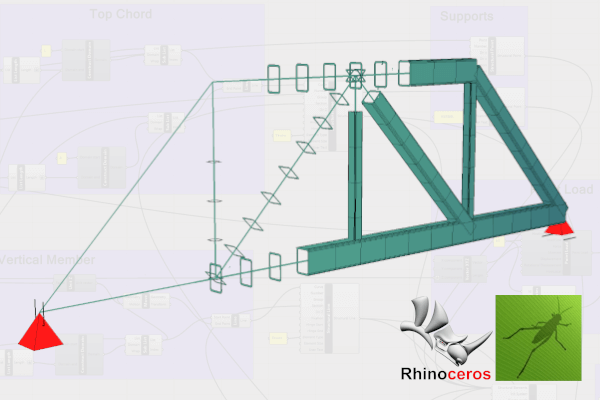
McNeel Rhinoceros
Interface
and Grasshopper
Create structural models in McNeel Rhinoceros and Grasshopper and build any parametric model.
Start now >
More about the SOFiSTiK Rhino Interface.
Learn more >
Step 3 – Explore SOFiSTiK FEA further
Online Courses
For an even better learning experience, enrol in the online courses and learn how to use SOFiSTiK FEA step by step.
Tutorials
Read SOFiSTiK AG’s online tutorials to learn about the general workflows on a wide range of topics.
SOFiSTiK Online Tutorials 2024 >
SOFiSTiK Online Tutorials 2023 >
Webinars
Watch a variety of free webinars during the year. And the recordings are available to rewatch whenever you find the time.
SOFiSTiK Webinars >
Online Forum
Discuss your questions with other SOFiSTiK users worldwide in the SOFiSTiK Forum.
SOFiSTiK Forum >
Training & Project Support
You can find further information here if you need a personalized training course or project consulting.
Training and Project Support >
Technical Support
You are in good hands with SOFiSTiK’s excellent high-level technical support team.
SOFiSTiK Technical Support >
Verification Manual
Design Code and Mechanical Benchmarks; look under the hood of SOFiSTiK FEA.
Verification Benchmarks 2024 >
Verification Benchmarks 2023 >
Administration Manual
Learn about how to install and set up SOFiSTiK on your workstation.
Administration Manual 2024 >
Administration Manual 2023 >
Step 4 – Get in touch
Get in Touch
If you miss something or you have any questions, just get in touch. Send an email or drop a message on social media.
