Model a Steel Building in SOFiSTiK SOFiPLUS
This course teaches you how to model a steel building in SOFiSTiK SOFiPLUS.
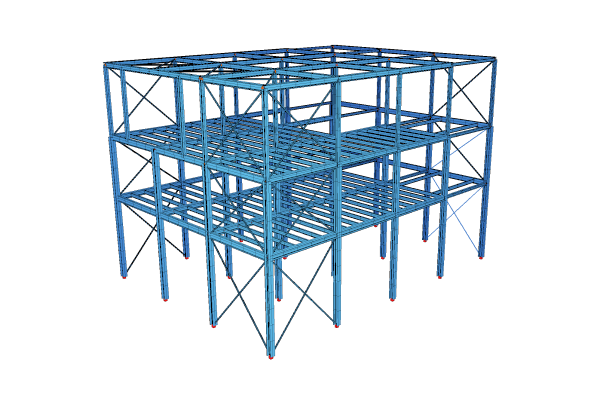
You will model a three-storey steel structure with various cross sections from scratch to practise the workflow.
Covered Topics:
- New project
- Use of standard cross-sections
- Grid system
- Use of structural elements (structural lines, structural points)
- Point supports (multiple assignments)
- Group definition and assignment
- Working with the SOFiPLUS Filter
- Load assignment
- Load Distribution Areas
- How to combine and analyse loads in SOFiSTiK Structural Desktop (user-defined and automatic)
- SAF (Structural Analysis Format) to export data to IDEA StatiCa
Used SOFiSTiK Version: 2023
To learn more about SOFiSTIK and IDEA StatiCa, watch this free webinar!
