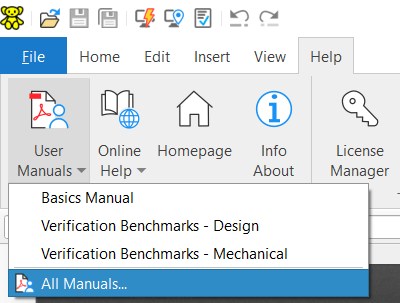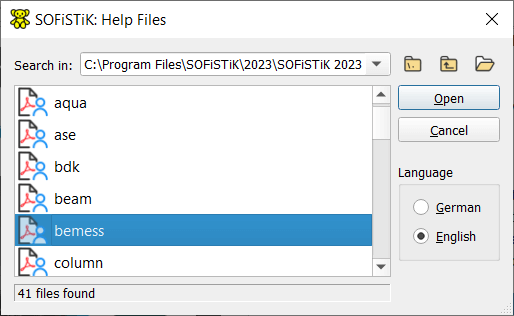Wood-Armer Design Forces – How to Transform Design Forces in SOFiSTiK BEMESS
There are various approaches to calculating design forces in Finite Element Software packages.
- Bauman Design
- Wood-Armer Method
- Capra Maury Method
- Sandwich Modell acc. To EN-1992-2
- SOFiSTiK Layer Design
You can learn more about the different shell design methods in this video. Besides, you get more insights into the Layer Design of SOFiSTiK.
Comparing different methods requires an excellent understanding of the theoretical background. And it is something you might want to do to build trust in the software.
In SOFiSTiK, you have access to two calculation methods:
Both methods calculate the design forces for the SOFiSTiK shell design module. And, of course, you can select one over the other if required.
However, sometimes there could be a requirement to compare the calculated design forces with the Wood-Armer method. The bad news is that this requires a transformation of the initial forces, which can be time-consuming.
Now the good news. The programme module BEMESS does this cumbersome step for you automatically.
Step 1: add the option “DMOM” with the CTRL command to the BEMESS input.
Step 2: As BEMESS transforms the forces, it needs to save them somewhere. Therefore, after “DMOM”, enter a load case offset.
And that’s it. You can check the Wood-Armer design forces in SOFiSTiK Graphic.
To test the feature straight away, download the “Wood-Armer Design Forces in SOFiSTiK” example. Calculate the entire example in Teddy and check the last page of the report.
To learn more about the theoretical background of the design approaches in SOFiSTiK, check out Chapter 2 of the BEMESS user manual.