State Of The Art Underground Parking Design
Autodesk® Revit® and SOFiSTiK software solve complex static problems in challenging projects
By Fabienne Zimmermann & Sebastian Sailer of EBP Schweiz.
The client (the Migros cooperative) demanded BIM and presented the architects of Werknetz Architektur, as well as the engineers of EBP Schweiz AG with the opportunity to fully exploit the capabilities of their software. The result was an excellent planning quality, smooth coordination in every phase of the project and only a nine months construction time.
The new commercial construction in the Meuchwis-area in Schlieren (next to Zurich) was commissioned by the Migros cooperative (the biggest swiss retail chain) and is extraordinary: The proximity to the Limmat river required complex water drawdown measures during the construction stages. The light-weighted wood construction of the higher floors, starting with the ground floor, was the reason why standard case buoyancy had to be avoided solely with the weight of the basement. Extreme cases require special solutions.
In fact, plans to flood the basement in case of buoyancy were drafted. According to the client’s wishes, the underground car park was built with very few columns. As a result, customers can comfortably park and will favour this branch for shopping. As many building components as possible were prefabricated to lower construction time. At the point, the client extended the design team with the BIM-experienced architects of Werknetz Architektur and engineers of EBP, the room for manoeuvre was already radically restricted, as the building height and lower edge of the floor slab was already fixed.
Standards assure efficiency
The EBP engineering division is in the Building Information Modelling (BIM) business since 2012 and had a leading role in the creation of the first swiss BIM-guideline. Autodesk Revit and the high-performance SOFiSTiK-FEA-programs (with integrated Revit linking) were used primarily for modelling.
The analytical Revit-model is the basis for the SOFiSTiK-FEA-model, which allows for the calculation and dimensioning of building components. For handling the workflow and modelling with this software, an in-house standard was developed.
“Standards impact efficiency directly“, states Sebastian Sailer, project manager and BIM-coach at EBP. You should – also stated in BIM-literature – specify from the start, what, when and how something is modelled, as well as which data must be included at which point and to which extend.
Putting BIM into practice
The commercial construction in Schlieren shows how well architects and engineers can work together to achieve great results. The building has an underground car park in the basement, retail spaces on the ground floor, as well as office facilities on the first floor. While ground and higher floors were built in wood, EBP was responsible for building the basement and the access cores as a massive construction. The client recognized the advantages of BIM and supported the designers.
Revit „thinks“ like an engineer
The BIM-experienced Werknetz-architects were able to provide the necessary information to the structural engineers in the BIM-model: Structural walls must be labelled as such (clicking a checkbox does the trick); Walls must be placed in the assigned floor if they are going to be built in that floor and so on. Thanks to this groundwork, done by the architectural office, the EBP engineers didn’t have
to construct the digital model anew. Instead, they were able to use it directly.
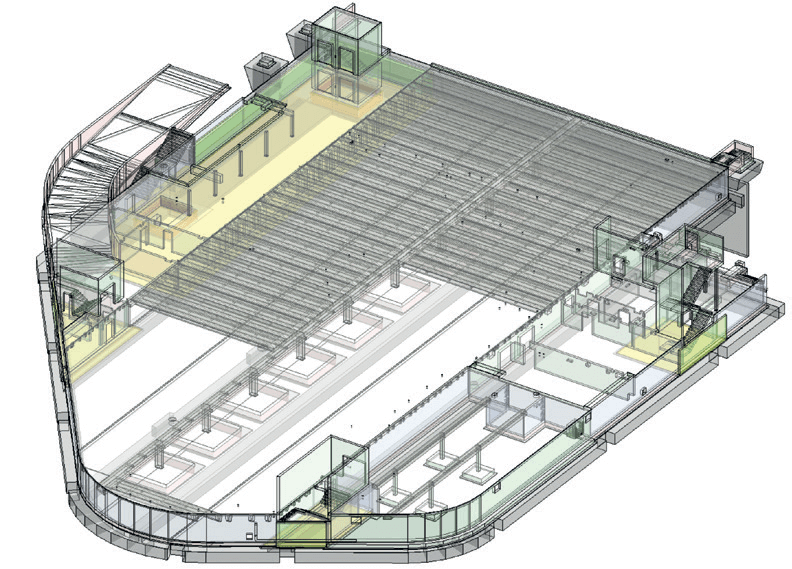
Exchange, Coordinate and Optimize
Architects, as well as structural engineers, were modelling in Autodesk Revit. Technical building services and timber constructors used different programs. The data exchange happened with IFC. This way, the two different models were merged and coordination meetings were done with the help of the resulting digital model (without any printed plans). Afterwards, all the participants knew what they needed to work on. “Working with IFC-models is very handy for data exchange between participating planners”, says Sebastian Sailer. “But the biggest added value originated in both, Werknetz architecture and us, working in Revit. That was the only way to integrate the architectural model in our plans, without losing any information. The goal for our upcoming collaborative projects is to use a cloud platform to work in one model and use even more synergies that way.”
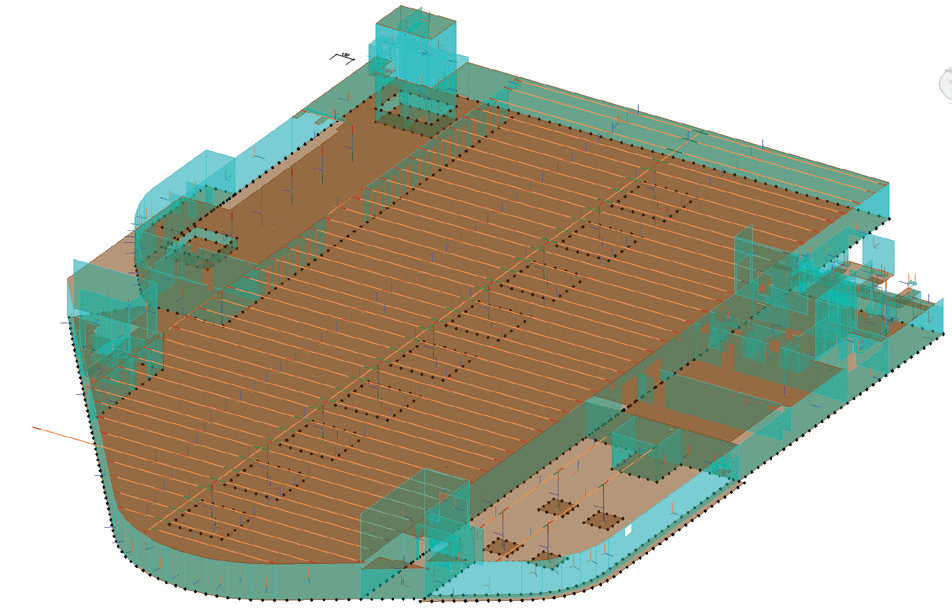
From an analytical model to FEA-calculations
The road to creating the analytical model of the basement and the access cores was short and smooth: Parametric adjustments were easily done with the SOFiSTiK-Plugin, which is integrated into Revit as an additional tab: SOFiSTiK-Groupnumbers e.g. is used for calculations in construction stages, cross-section mapping, material mapping, load categories, etc.
After feeding all the necessary information to the model (like support conditions, loads, etc.) a simple mouse-click is all you need to initiate the automatic, preliminary checks of the analytical model. The same mouse-click generates the SOFiSTiK FEA model.
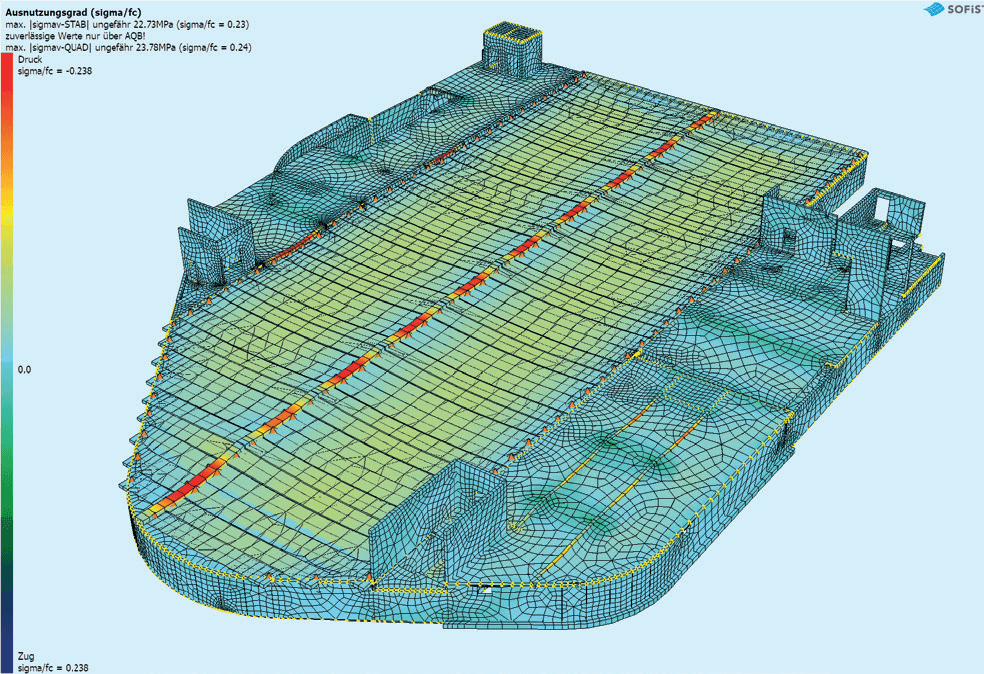
Next, superpositions, calculations and dimensioning based on the swiss SIA standard are easy tasks for SOFiSTiK software. A big advantage of the (shared) Revit-platform becomes apparent in the following planning process: If the formwork model is changed, the analytical model will adjust accordingly. This way revisions can be done quickly and without additional workload.
There are Several Ways to Reach Your Goal
It is possible to transfer the calculation data from SOFiSTiK back to Revit, Sebastian Sailer explains. But EBP approaches a different path because they do not use Revit and SOFiSTiK to generate rebars yet: The designer gets the information about required rebars the traditional way via 2D-DWG or PDF, whereby the Revit-model is used as a basis. The digital coordination paid off: There were only two spots that had to be drilled subsequently during the entire construction process. This occurs fundamentally more often with conventional planning. The branch was inaugurated after only nine months of construction time. Parking in this underground car park is easy, because highly pretensioned, prefabricated steel mats allow for floor spans of more than 17m. This results in only one row of columns, that do not interfere with the drivers.

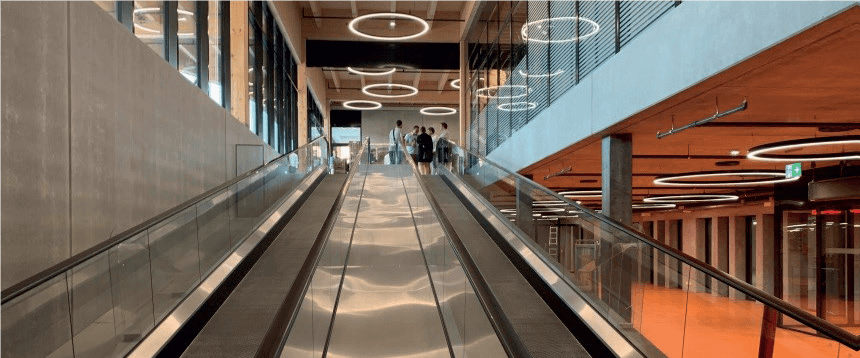
We can still do better!
The digital building model was carried along for the whole construction phase and adjusted, if necessary. It is clear to Sebastian Sailer and his team that this is the only way that allows efficient planning: “It is important that the model becomes the ‚single source of truth‘”. “You must be able to rely 100 percent on the information in the model”. It is about automating workflows and letting the computer do the routine- and “manual” work.
We do not need a lot of SOFiSTiK support, because the software runs stable and reliable, but we stay in touch anyway: “It is great to see that the developers take our feedback into consideration“.
The authors Fabienne Zimmermann & Sebastian Sailer of EBP Schweiz are SOFiSTiK-fans and appreciate the regular technical exchange.
You’ll find this article and more for download in the Infocenter of SOFiSTiK AG website.
