How to Model a Steel Footbridge Using Text Input
In this tutorial, you will learn how to model a bridge using axis-based modelling in SOFiSTiK.
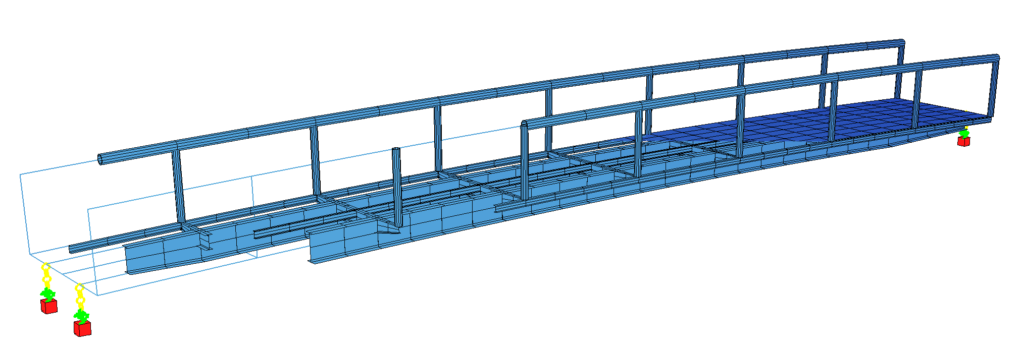
You will create beam elements along the defined axes and crossbeams between placements. Last but not least, you will add single supports at every end of the main girders.
Covered Topics:
- Modification of standard steel profiles
- Axis based modelling of a beam bridge
- Secondary axes
- User-defined coordinate system of placements
- Geometry generation along axes
- Geometry definition between axes
- Spring support conditions and constraints
- Self-weight load case
- Linear Analysis
- Loops
- Variables
