Autodesk University 2020 – SOFiSTiK Structural Analysis integrated in Revit
On this years Autodesk University, Noëlie Magnière and Andreas Niggl will speak about the SOFiSTiK Structural Analysis integration in Autodesk Revit.
Summary:
Analyze, Design, Evaluate, Repeat – the process of structural analysis is iterative. However, even in BIM-workflows, this cycle is often conducted in separate software packages, where the analytical model is created and maintained independently.
Redundant input and inconsistencies lead to an inefficient and costly process. As Revit automatically generates the analytical model along with the physical model, integrating structural analysis into a BIM-process gets reasonable and more critical, maintainable.
The SOFiSTiK App, Analysis + Design for Revit, extends this concept and enriches the analytical model in Revit with additional properties, like design code specific materials, cross-sections or additional analysis elements. The entire analysis of buildings – from the definition of properties to the design of members and the visualization of results – can be conducted entirely within Revit.
Key learnings:
- See how the analytical model in Revit can be extended and used for structural analysis.
- Learn how multiple analysis models (main and sub-models) can be set up and organized within Revit.
- Learn how Dynamo can be used to access analysis results and to customize the process of results evaluation.
- Learn from customer success stories about the benefits of an integrated structural analysis process
Language:
English
How to join the session?
Autodesk University is a digital event. To watch the session you will have to register. Once signed up search for “sofistik” in Sessions. See screenshot below. Autodesk University 2020 Schedule.
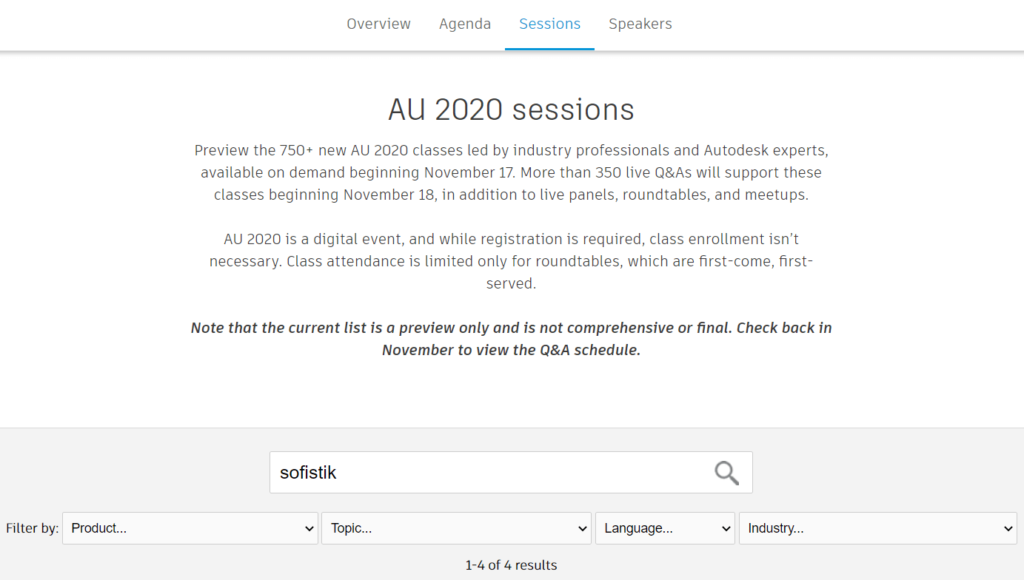
Find the session “SOFiSTiK Structural Analysis integrated in Revit – Workflow and Advantages“.
You will be able to watch the presentation from November 17 onwards.
Enjoy the session!
